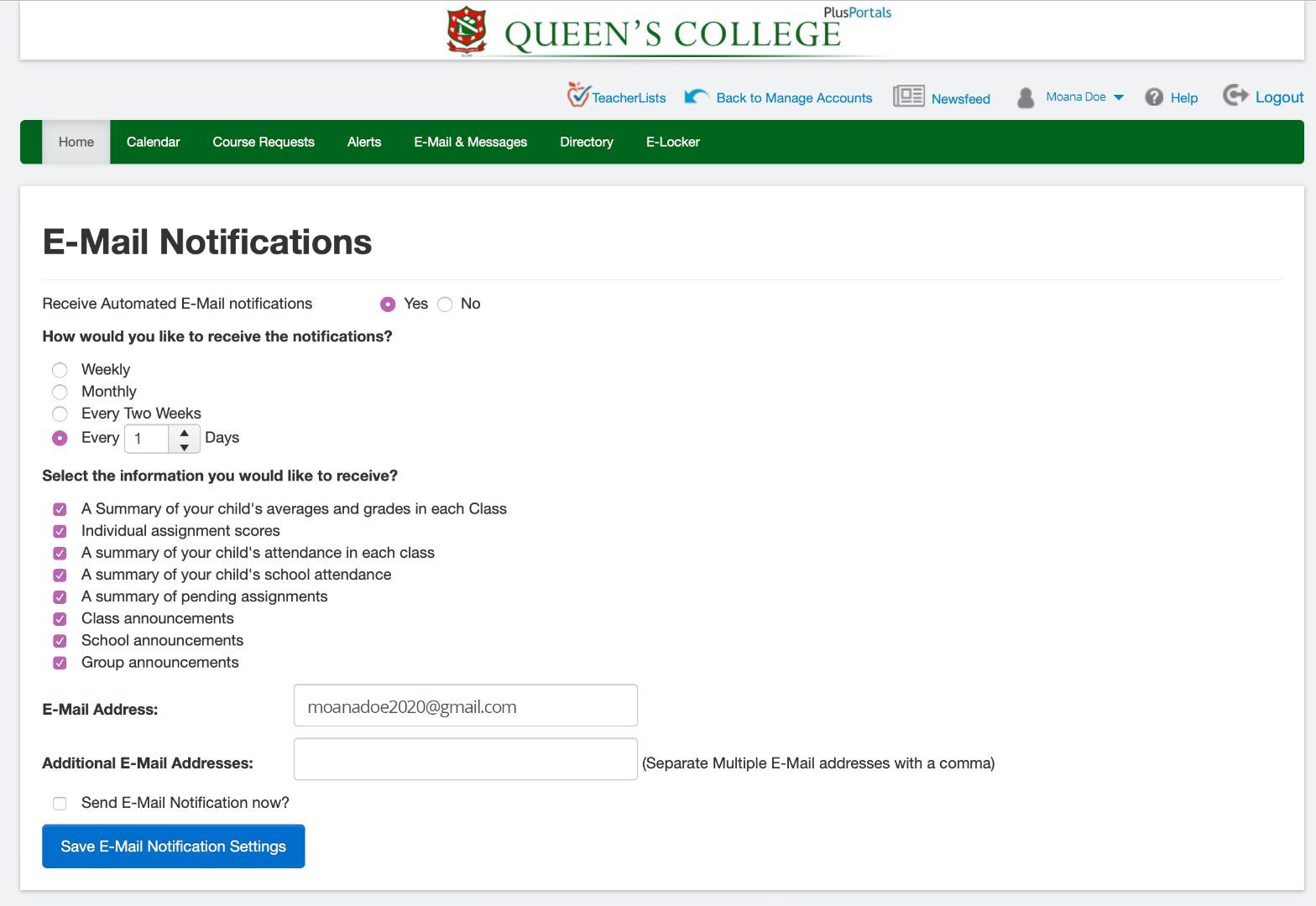Plus Portal Information
PlusPortal Password Reset
If you can't remember your password, follow the following steps:
1. Go to the PlusPortal login page
2. Click on the "Can't access your account?"
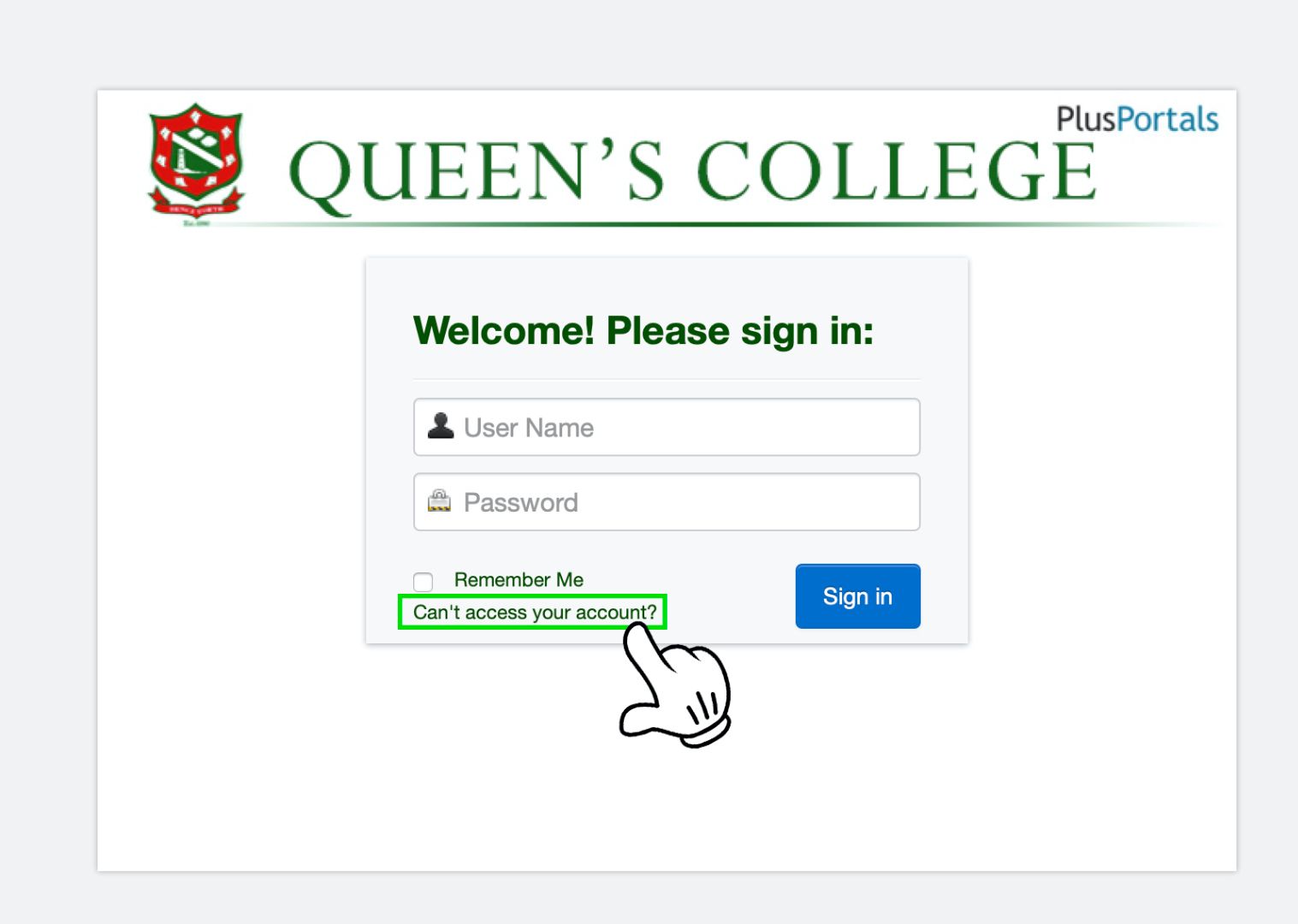
3. Enter your complete email address which was previously used to get into PlusPortal (if your email
has changed since last login then you will need to contact the section offices)
4. Once the email has been entered, click "Reset Password"
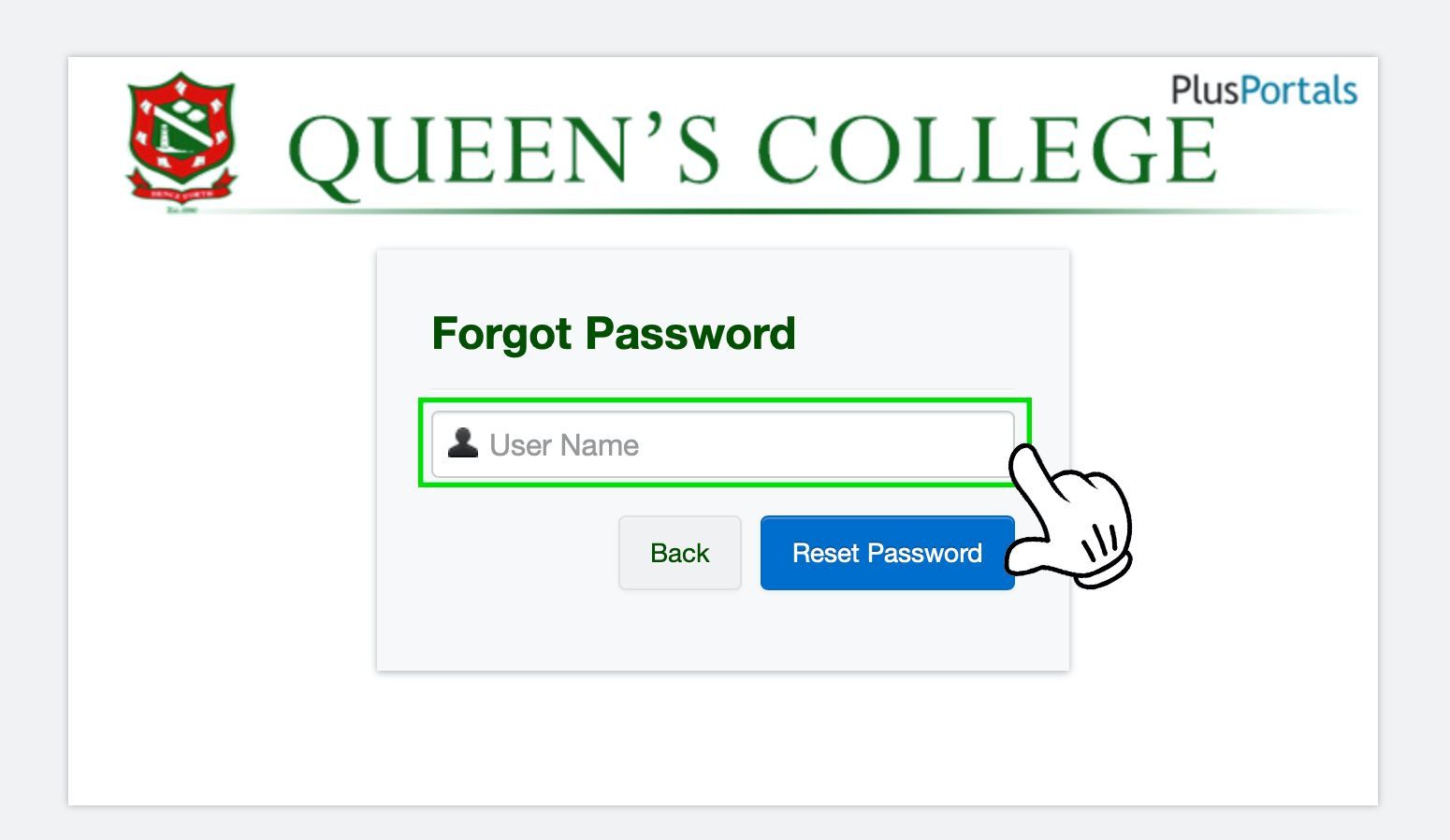
5. Check your email for the reset link, be sure to check junk and spam
Turning on Notifications
- Once you login to PlusPortal, next to your name on right hand corner there is a drop down arrow
- Click on E-mail Notifications
- In the E-mail Notifications select the following as shown below and click on "Save E-mail Notification Settings"